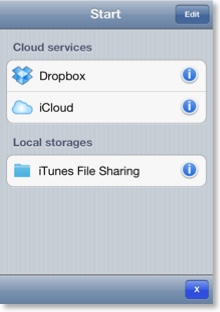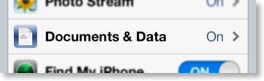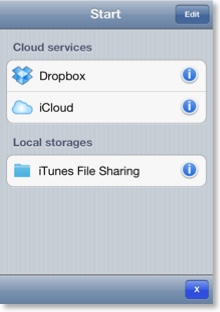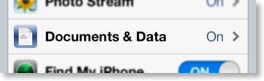
Open and convert documents
 This key shows you all import possibilities of Word-2-Text. You can open Word® documents with the file name extension ".docx" or ".doc" from your Dropbox, iCloud® or via iTunes® File Sharing. With all of these services you can synchronize data with your Mac or PC. The blue i-buttons give you further information about the services.
This key shows you all import possibilities of Word-2-Text. You can open Word® documents with the file name extension ".docx" or ".doc" from your Dropbox, iCloud® or via iTunes® File Sharing. With all of these services you can synchronize data with your Mac or PC. The blue i-buttons give you further information about the services.
 Use the cancel key to close the file menu without choosing a document.
Use the cancel key to close the file menu without choosing a document.
Documents which are stored in the iCloud can be accessed from all infovole text-apps, like Textkraft, Schreibkraft or Easy Writer. To use your personal iCloud storage, you must turn on the "Documents & Data" option at the iPhone/iPod’s iCloud settings.
When you are connected with Dropbox, Word-2-Text keeps you logged-in even when you quit the app. To disconnect Word-2-Text from Dropbox, use the "Edit"-button at the file menu.
Delete the last converted text from memory.
The help-key shows you this manual.
Note: You can always do a two-finger-pinch to change the font size.